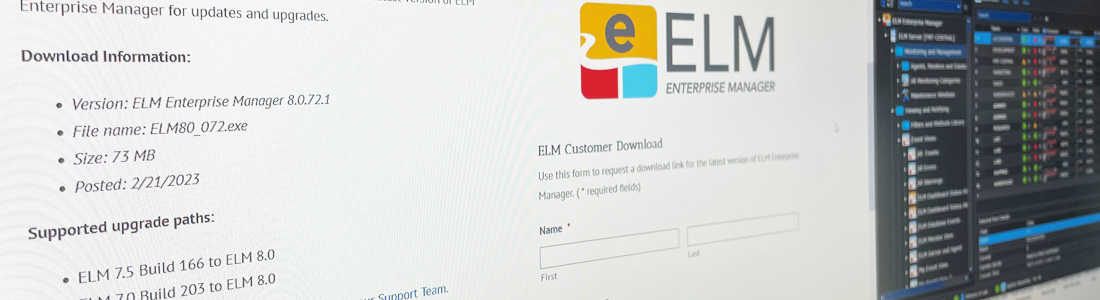
ELM Components
ELM Enterprise Manager utilizes a family of components for event log management and server monitoring. Mouse over each component for details.
ELM Server
The centralized data collection, notification, and reporting application.*
ELM Management Console
The primary UI for viewing collected data, dashboard display, and reports.
ELM Database
A local instance of Microsoft SQL Server Express – included as an option for any of the three databases.
ELM Agent
Installed on each monitored system to collect and send data to the ELM Server.
Supported Operating Systems
All ELM version 8.0 components* listed above can be installed on the operating systems listed below:
- Windows Server 2022 Standard
- Windows Server 2019 Standard
- Windows Server 2016 Standard / Enterprise
- Windows Server 2012 R2 Standard / Enterprise
- Windows Server 2012 Standard / Enterprise
- Windows 11 Pro
- Windows 10 Pro / Enterprise
*The ELM Server Requires a 64-bit Operating System.
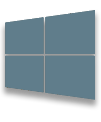
Due to the nature of Microsoft’s “Core” OS, only the ELM Agent is supported on these operating systems:
- Windows Server 2022 Standard Core Mode
- Windows Server 2019 Standard Core Mode
- Windows Server 2016 Standard Core Mode
- Windows Server 2012 R2 Standard Core Mode
- Windows Server 2012 Standard Core Mode
ELM may still function on some legacy/unsupported Operating Systems, however we do not include them in our testing and quality control program.
* Any agent servers older than Windows 2016 will need to have .NET 4.6 manually installed before that agent can be updated or deployed. .NET 4.6 is available through Windows updates on Server 2016 or greater.
Database Requirements
A SQL Server Database is required for ELM Server installation. It can be on the ELM Server or accessible on the local network. Supported editions include:
- Microsoft SQL Server 2022 Express / Standard / Enterprise
- Microsoft SQL Server 2019 Express / Standard / Enterprise
- Microsoft SQL Server 2017 Express / Standard / Enterprise
- Microsoft SQL Server 2016 Express / Standard / Enterprise
Hardware Requirements
Best practice is to use your corresponding Windows operating system requirements as a benchmark for ELM’s minimum hardware requirements in addition to these disk space requirements:
ELM Server: 200MB free disk
ELM Agent: 50MB free disk
Note: These disk requirements do no include space for databases, collected .evtx files, trace files or cache files.

