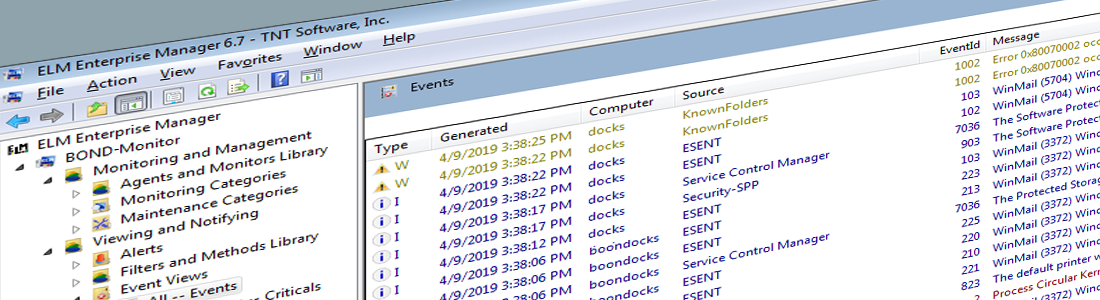
Legacy Product Archive
ELM Enterprise Manager 6.7
Contact Fire Mountain Software Support for access to the terminal build of ELM Version 6.7
- Version: ELM Enterprise Manager 6.7.159.1
- File name: EEM67_159.msi
- Size: 55.8 MB
- Posted: November 9, 2016
Updates
The following fixes are included in release 6.7.159.1:
- Fixed: Command Script Notifications expand event environment variables in called scripts. (3033)
- Added: Maintenance Categories have a monthly after day of month property. (3023)
- Fixed: Maintenance Categories monthly Weekday settings work as expected. (3021)
The following fixes are included in release 6.7.158.1:
- Fixed: Forward Event Notification Method cached data respects customized category and message. (3009)
The following fixes are included in release 6.7.157.1:
- Added: Forward Event Notification Method has a configurable category. (3009)
- Fixed: Syslog messages containing a less than character are not parsed correctly. (3005)
- Fixed: Database maintenance could interrupt data insertion. (2912)
- Fixed: Agent registration to ELM Server is more dependable. (2816)
- Fixed: Improved handling of cluster resource groups. (2803)
- Fixed: Command Script Notifications expand Agent Description. (2765)
- Fixed: Install trace files could contain passwords. (2737)
- Fixed: Standby cache file could be orphaned. (2682)
- Fixed: Additional SQL Express databases can be created in low disk conditions. (2616)
- Fixed: Improved description for completed ELM Editor report schedules . (1558)
The following fixes are included in release 6.7.155.1:
- Fixed: Home/Standby behavior is more robust. (2652, 2643, 2626, 2619)
- Fixed: ‘Once’ type Maintenance Categories can be reused. (2651)
- Added: Monitor Actions have a ‘write events to event log’ property. (2649)
- Fixed: Memory leak when Forward Event Notification Methods fails and caches. (2636)
- Fixed: Serial number modification on upgrade respected. (2618)
- Fixed: File Monitor correctly handles embedded null characters. (2615)
- Fixed: Improved Correlation handling. (2614, 2613)
- Fixed: Upgrade of configuration not containing the ELM Server Feature works as expected. (2586)
- Fixed: Upgrade keeps all registry configuration. (2584)
The following fixes are included in release 6.7.147.1:
- Fixed: All Agents container in the ELM Console loads more quickly. (2547)
- Fixed: Disk Queue Length calculations are more accurate. (2531)
- Added: ELM Verify Evt File uncompress option added. (2489)
- Fixed: Agent license class is correctly determined for embedded Windows operating systems. (2486)
- Fixed: Event Alarm is initialized correctly. (2476)
The following fixes are included in release 6.7.145.1:
- Fixed: SQL Express Primary Database rollover is more reliable. (2470)
- Added: License usage event can be generated on a daily interval. (2469)
- Fixed: Agent deleted event data was off by one. (2468)
- Fixed: Allow immediate switch from Home ELM Server to Standby ELM Server. (2339)
The following fixes are included in release 6.7.141.1:
- Fixed: Recreating a view based on a Monitor or Event displays an ‘already exists’ message. (2456)
- Fixed: Newly created Monitoring Categories work reliably. (2449)
- Fixed: Register ELM Agent back to an ELM Server is more efficient. (2448)
- Fixed: Safer handling of IP Agents. (2430)
- Fixed: Scheduled Reports respect Monitoring Category assignment. (2424)
- Fixed: Maintenance Category description updates in the ELM Console. (2402)
The following fixes are included in release 6.7.139.1:
- Fixed: License activation is more reliable. (2399)
- Fixed: ELM Server more accurately reflects database state. (2391, 2372, 2364)
- Fixed: Better handling of forwarded events by Filters with Monitoring Category criteria. (2390)
- Fixed: ELM Server event id 5708, correlation found, contains more information. (2381)
- Fixed: Preconfigured Event Views should not set the Match All property. (2363)
The following fixes are included in release 6.7.135.1:
- Fixed: File Monitors monitor System32 directory on 64 bit operating systems via SysNative. (2354, 2348)
- Fixed: ELM Server comes out of failover more reliably. (2333)
- Fixed: Upgrading a 6.5 Event Filter handles ‘All Agents’ Monitoring Category criteria correctly. (2326)
- Fixed: No longer fail silently when connecting to an existing database without adequate permissions. (2302)
The following fixes are included in release 6.7.132.1:
- Fixed: Allow updates with expired maintenance. (2257)
- Fixed: Maintenance Categories can be set via Monitoring Categories. (2254)
- Fixed: Do not install Web Viewer on upgrade unless both IIS and AppSettings agree. (2253)
- Fixed: The ‘TNTDiag.exe /Quiet’ command line should not display any message boxes. (2252)
- Fixed: The ELM Server should not be putting data in a failover database when not in failover. (2240)
The following fixes are included in release 6.7.130.1:
- Fixed: Correlation View Timeout message is correct on Windows 2003. (2235)
- Fixed: Inventory Collector correctly handles unicode strings. (2234)
- Fixed: Forward Events to multiple hosts using a custom message correctly expands variables. (2231)
- Added: Correlation View Timeout and End Match found events have added detail. (2230)
- Fixed: Properties of a Security View summary event are consistent. (2225, 2223)
- Fixed: Agent Description variable for Notifications is functional. (2222)
The following fixes are included in release 6.7.128.1:
- Fixed: Default SQL Monitor has invalid SQL query. (2198)
- Added: Forward Event Notification Method has a configurable message. (2197)
- Fixed: TNTAgent.exe command line help displayed correctly. (2196)
- Fixed: Detail Alert properties can be viewed. (2195, 2194)
- Fixed: Event Views can display data stored in non-English locale database. (2193)
- Fixed: EAM MSI installation to %WinDir%\TNTAgent works correctly. (2192)
- Fixed: TNT Diagnostics command line respects filters. (2191)
- Fixed: Installation database error is more understandable. (2188)
- Fixed: SQL Monitor should use ODBC for its database connections. (2115)
- Fixed: ELM Inventory Collector is more reliable. (1898)
The following fixes are included in release 6.7.125.1:
- Fixed: Default ELM Editor Reports are no longer added to Failover databases. (2187)
- Fixed: Hour/Day scheduling is more accurate. (2186)
- Fixed: ELM Agent only installation on Windows Core 2012/2012 R2 is supported. (2184)
- Fixed: Agent Deployment Wizard correctly recognizes an ELM Agent behind a firewall. (2177,2161)
- Fixed: File Monitors now monitor the ‘Program Files (x86)’ directory. (2176)
- Fixed: Removed inaccurate references to obsolete Cluster Monitor capabilities. (2174)
- Fixed: XML import of subobjects is more robust. (2171)
- Fixed: Default ELM configuration is updated. (2170,2165)
- Fixed: ELM Event Filter dialogs are more intuitive. (2168)
The following fixes are included in release 6.7.124.1:
- Fixed: Filters will not match on special characters for Notification Methods. (2158, 2162)
- Fixed: SNMP Receiver should treat ::1 as localhost. (2157)
- Fixed: Monthly Maintenance Category description is more accurate. (2156)
- Fixed: Upgrade no longer allowed with expired maintenance. (2152)
- Fixed: ELM Server will now save the last ten configuration files. (2151)
- Fixed: ELM Server use of Failover database is more reliable. (2150)
- Fixed: Rare Agent configuration corruption on ELM Server upgrade. (2149, 2143)
- Fixed: Disabled agents will continually attempt to use the remote registry. (2148, 2140)
- Fixed: ELM Server memory leak on socket exception. (2147)
- Fixed: Correlation Time Out data does not update. (2144)
- Fixed: Command line Agent install will not connect to specified ELM Server. (2142)
- Fixed: ELM Advisor is more responsive with unreachable ELM Servers. (2138)
The following fixes are included in release 6.7.117.1:
- Fixed: Virtual Agents should process event logs in parallel, not sequentially. (2136)
- Fixed: TNT Agent service may fail to start on upgrade because of anti-virus program interaction. (2135)
- Fixed: Performance Collector import is more reliable. (2134)
- Fixed: Agent Deployment Wizard detects duplicates more quickly. (2129)
- Fixed: ELM Console and Wizard registry keys are preserved on upgrade. (2128)
- Fixed: Installer finds incompatible products more quickly. (2126)
The following fixes are included in release 6.7.116.1:
- Added: Use Rijndael encryption when passing event data. (2123)
- Fixed: SNMP OID mib file translation refactored. (2120)
- Fixed: Correlation timeout notification not always triggered. (2118)
- Fixed: Event star schema information can be wrong if database failover occurs. (2117)
- Fixed: A couple ELM Editor column names are more accurate. (2116)
- Fixed: SQL Monitor should use OLE DB connections for its OLE DB calls. (2115)
- Fixed: Rare TNTAgent/ELM Server service crash. (2114)
The following fixes are included in release 6.7.112.1:
- Fixed: SIDs in pre-Vista security events are translated to user names. (2113)
- Fixed: Potential SQL deadlock avoided. (2112)
- Fixed: ‘Save As’ pdf report creation no longer doubles grid data. (2111)
- Fixed: Event processing correctly handles sources with malformed registration. (2110)
- Fixed: Account Management columns added to ELM Editor Reports. (2064)
The following fixes are included in release 6.7.111.1:
- Fixed: Forward Events Notification Method is more robust. (2108)
- Fixed: Complex event message filtering for ELM Notifications is functional. (2107)
- Fixed: Enter/Exit TNT Diagnositic tracing can be enabled. (2103)
- Fixed: ‘Do not forcefully unload the user registry at user logoff’ User Profile reset by ELM Server. (2099)
- Fixed: Account Management columns added to Security Views. (2090)
- Fixed: OID translation is more accurate. (434)
The following fixes are included in release 6.7.108.1:
- Fixed: Database Maintenance on the ELM Primary database will run when data retention is set to ‘Keep Unlimited’. (2085)
- Fixed: ELM Report Scheduler service set to Automatic (Delayed) with ELM Server service credentials. (2084)
- Fixed: MIB translation extended to handle comments at the end of statements. (2061)
- Fixed: Disabled SNMP Receiver can cause database failover. (2060)
- Fixed: Database scripting is more robust. (2057, 2058)
- Fixed: ELM Editor Report menu options are more reliable. (2054)
- Fixed: Installations with the ELM Web Viewer are more reliable. (2053, 2052)
- Added: DatabaseSettings.xml is now portable. (2049)
- Fixed: Unwarranted uninstall error message removed. (2048)
- Fixed: ELM Editor Report View Results handles charts with column names containing spaces. (2047)
- Fixed: ELM Editor Report Schedule Wizard respects the SMTPShowAuthentication registry setting. (2046)
- Fixed: Include and Exclude Filters now allow ‘&’ and ‘|’ characters in the Event Id field. (2037)
The following fixes are included in release 6.7.103.1:
- Fixed: Upgrade of all license classes and levels handled correctly. (2043,2042)
- Fixed: ELM Agent Deployment Wizard reinstall is more robust. (2041,2038)
- Fixed: Agent At-a-Glance correctly displays more than 32 columns in charts. (2040)
- Added: Message fields in ELM Editor Reports now appear in a seperate row. (2036)
- Fixed: ELM Enterprise Manager fully supports Windows 2012 R2. (2033)
- Fixed: Event Filter dialog handles ‘*’ for a Monitoring Category. (2031)
- Fixed: Fixed rare ELM Report Scheduler service crash. (2029)
The following fixes are included in release 6.7.99.1:
- Fixed: ELM Editor Report output to file destination is more reliable. (2028)
- Fixed: Preconfigured Process and Service Monitors work correctly. (2027)
- Fixed: ELM Editor Report 6.5 Results are now viewable. (2025)
The following fixes are included in release 6.7.96.1:
- Fixed: Exclude event result message is more accurate. (2024)
- Fixed: Agent Deployment Wizard is more reliable. (2023, 2022, 2017)
- Fixed: Upgrades from 6.5 now keep Report Schedules. (2021)
- Fixed: Event Filters with an ‘*’ in the Message field behave correctly. (2020)
- Added: Implemented Auto Add for ELM Event Forwarding. (2019)
- Fixed: Upgrades from 6.5 keep Forward Events trusted servers list. (2018)
- Fixed: ELM Editor Reports handle paths with special characters. (2016)
- Fixed: Agent Monitor can repeatedly send Agent configuration. (2015)
The following fixes are included in release 6.7.92.1:
- Initial release.
Known Issues
IIS Monitor Does Not Support IIS 7.0
The ELM IIS Monitor currently does not support IIS version 7.0 or newer.
EVT File Collector
Microsoft has changed how the event sub-system is organized on Windows Vista and newer operating systems. EVTX files collected from Vista and newer operating systems cannot be viewed on older operating systems.
Event based monitors not fully supported on virtual agents
If the ELM Server is installed on a Windows operating system prior to Windows Vista and Windows Server 2008, the Event Collector, Event Alarm, and Event File Collector monitors are not supported via Virtual Agents monitoring Windows Vista and Windows Server 2008 or newer Windows operating systems. Due to the same limitation, the ELM Server command line operation /ImportEvt is also not supported in the same system configuration.
Recommended workaround: Deploy Service Agents to the machines to be monitored or install the ELM Server on a newer operating system.
Windows Firewall
Windows XP Service Pack 2 introduced Windows Firewall. Changes may need to be made to allow ELM Enterprise Manager 6.7 to operate when Windows Firewall is enabled.
Installer Error 1303, the installation has insufficient privileges to access this directory
This error can occur when starting the install package after uninstalling the package. The IIS server keeps the directory in use.
Recommended workaround: Run the command “IISReset” then rerun the installation.
Installing a Service Agent on a Server in a DMZ
If attempting to upgrade a Service Agent on a Server in a DMZ or otherwise protected by a firewall, the Agent Deployment Wizard can fail due to the Windows Firewall blocking the port used by RPC.
Recommended workaround: Use the ELM setup package to upgrade the Service Agent. Step-by-step directions ‘To install a Service Agent using Setup’ are in the ELM online help contents under Administrator Guide | Installation Guide | Installing Service Agents.
Clustered ELM Server may not correctly report its status to Cluster Administrator
If failover takes a long time, Cluster Administrator may report the ELM Server resource as being offline, when the resource is actually online. The cause for this is currently under investigation.
Recommended workaround: Connect to the ELM Server using the ELM Console. Then, in Cluster Administrator, you should be able to right-click the ELM Server resource and bring it online.
ELM Web Viewer can break WSUS in IIS
The ELM Web Viewer can break WSUS in IIS.
Recommended workaround: Do not install the ELM Web Viewer on a WSUS server. To correct the problem, uninstall the ELM Web Viewer feature, WSUS, and IIS; then reinstall IIS and WSUS.
ELM Agent can leave behind files
The ELM Agent can leave files behind if the Windows Configuration Monitor is running while it’s deleted.
Recommended workaround: Manually delete any files left behind.
Events may be lost if the database failover occurs
A small number of events (e.g., < 5) may be lost if database failover occurs when using SQL authentication. The problem does not appear when using Windows authentication for SQL Server.
Recommended workaround: Instead of SQL authentication, use Windows authentication for SQL Server (Microsoft recommends doing this for general security reasons, as well).
Invalid Username or Password Error Installing on a Read-only Domain Controller
When installing an ELM Server or Service Agent (running under a user account) on a Read-only Domain Controller (RODC), setup will try to programmatically grant Logon as a Service rights to the ELM Server service account or TNT Agent service account using the LSA APIs. This will fail because the RODC has a read-only replica of the SAM, thereby preventing the granting of this right on RODCs.
Recommended workaround: Manually grant the service account Logon as a Service rights prior to installation.
ELM Database Maintenance Plan Remains After Upgrade
Upgrading to ELM 6.7 requires new ELM Primary and Failover databases when upgrading over ELM 6.0. If the ELM 6.0 database was running the ELM database maintenance plan, then this plan will still be active after the upgrade. Also keep in mind the ELM database maintenance plan runs once per week on Sunday. Therefore recent data, to the point of upgrade, may not be backed up, and should be considered in any action taken.
Recommended workaround: Refer to the ELM 6.0 on-line help for steps to manually remove the ELM 6.0 database maintenance plan.
Cannot Install If System Drive Low On Space
The MSI installer requires an approximate minimum 100MB free space on the %systemdrive% before it will proceed, even if other logical drives have over 100MB free space.
Recommended workaround: Free up disk space on the %systemdrive% and restart install. See the Fire Mountain Software web site (www.firemtsoftware.com) for recommended system requirements.
Cannot Disable ELM Advisor Launch on Windows Start
The ELM Advisor has a checkbox labeled “Launch the ELM Advisor when Windows starts” and it is checked by default. Immediately after install, changes to this checkbox are ignored until the user logs off and logs back on.
Recommended workaround: Run the ELM Advisor as Administrator, then set “Launch the ELM Advisor when Windows starts” to the desired setting.
Editor Report Chart Sections Without Data Can Have Display Issues
ELM Editor reports with chart sections need data for full functionality in chart properties. If there is no data, then editing chart properties can result in the misleading status message “Currently Binding Data” which never completes.
Recommended workaround: Use the ‘Cancel’ button to close the chart properties, collect data for the chart, and then configure chart settings.
ELM Enterprise Manager 7.0
Contact Fire Mountain Software Support for access to the terminal build of ELM Version 7.0
- Version: ELM Enterprise Manager 7.0.203.1
- File name: EEM70_203.exe
- Size: 215 MB
- Posted: 2/13/2018
Updates
The following fixes are included in release 7.0.203.1:
- Fixed: Updates should not affect configuration. (3380)
- Fixed: Fix server to agent communication race condition. (3379)
- Fixed: Avoid extraneous pseudo data in the bottlenecks. (3378)
- Fixed: Notifications now have default environment variables. (3377)
- Fixed: Clear Status functions with credentials check. (3376)
- Fixed: Allow an event to end more than one correlation. (3375)
- Fixed: SQL script timeout is longer and adjustable. (3374)
- Fixed: Correctly handle event data with format strings longer than 4000 characters. (3373)
The following fixes are included in release 7.0.195.1:
- Fixed: Message field will no longer display non-ASCII characters in the ELM Dashboard. (3371)
- Fixed: Fix EEMSVR start up when it cannot create its performance counters. (3370)
- Added: Syslog Receiver can now parse information from the message. (3369)
- Fixed: LocalDB creation works with non-US locale. (3368)
- Fixed: MMC Console displays times in user’s locale. (3367)
- Fixed: Security event 4624 parsed correctly, added sql function to return a match using regular expressions. (3359)
The following fixes are included in release 7.0.192.1:
- Fixed: ELM Notification Method environment variable updated for case sensitivity on upgrade. (3358)
- Added: Archive Rollover on monthly, quarterly, and yearly intervals. (3357)
- Fixed: Export/Import works with non-US locale. (3356)
- Fixed: Improve data insertion efficiency. (3355)
- Fixed: Fix EEMSVR start up correlation time initialization. (3312)
- Fixed: Adjust Network Interface\Bytes Total/sec bottleneck formula. (3272)
- Fixed: Read access ACLs are required to show an ELM Agent in the ELM Dashboard. (2529)
The following fixes are included in release 7.0.188.1:
- Fixed: Security event 4656 is correctly parsed for ELM Security Views and environment variables. (3350)
- Fixed: LocalDB installed with first ELM Server installation. (3349)
- Added: Agent only installation will keep fewer trace files. (3325)
- Fixed: EAM msi installation will succeed after using the Back button. (3315)
- Fixed: Testing an Action against an ELM Agent with a FQDN will succeed. (3314)
- Fixed: All data in a copied EEMSVR.dat file updated correctly. (3311)
- Fixed: Performance improvements made to decrease CPU usage. (3310)
- Fixed: Notification environment variables correctly expanded. (3309)
The following fixes are included in release 7.0.186.1:
- Fixed: Database merging is more robust. (3298, 3297)
- Fixed: Temporary event data is moved correctly in non-US locales. (3293)
- Fixed: Upgrade correctly processes the temporary event table. (3284)
- Fixed: Install command line help is accurate. (3282)
- Fixed: SNMP data will merge between databases. (3269)
The following fixes are included in release 7.0.183.1:
- Fixed: The Network bottleneck calculation is too sensitive. Adjust Network Interface\Bytes Total/sec formula. (3272)
- Fixed: The Monitor Job Queue is more robust. (3271)
- Fixed: Archiving SNMP data works correctly. (3269)
- Fixed: MMC Console Server and Agent At-a-Glance Views are more robust. (3268)
- Fixed: Recover from a rare SQL condition. (3267)
- Fixed: Rollover database pruning occurs when maintenance is run. (3265)
- Fixed: Upgrade respects database pruning schedule. (3264)
The following fixes are included in release 7.0.180.1:
- Fixed: Function correctly with non-English locale databases. (3260)
- Fixed: Increase size of Syslog receiver messages from about 4000 characters to 8192. (3259)
- Fixed: Format strings for a couple specialized event logs were incorrect. (3258)
- Fixed: SQL Express primary database rollovers are listed in the archive list. (3252)
- Fixed: Ensure passwords are never written in clear text to installation logs. (3250)
- Fixed: Removed MSG delimiter from Syslog Notifcation Methods. (3246)
The following fixes are included in release 7.0.178.1:
- Fixed: Keep SQL connection pool replenished by closing connections promptly. (3221)
- Added: Add an ‘Inverted’ column to agent charts in the ELM Dashboard. (3218)
- Fixed: Reset the trace log path on upgrade. (3216)
- Fixed: Creating an Event View from an Event Writer uses a correct Include Filter. (3215)
- Fixed: Make sending trusted server list to an ELM Agent asynchronous. (3214)
- Fixed: Only install LocalDB when the ELM Server component is added. (3206)
- Added: Add a ‘CustomCategory’ property to monitors and notification methods. (3205)
- Added: Add an ‘ELM Notification — Failed’ include filter to the ‘ELM Dashboard Status High’ event view. (3203)
- Fixed: Text in the Selected Row Details of the Dashboard is selectable and copiable. (3200)
- Fixed: The Dashboard splash screen is smaller. (3199)
The following fixes are included in release 7.0.173.1:
- Fixed: Default objects are always imported on upgrade. (3191)
- Fixed: Calculated Bottleneck thresholds could be too large. (3190)
The following fixes are included in release 7.0.171.1:
- Fixed: Mail Notifications using TLS now respect priority setting. (3186)
- Fixed: Default reports now all respect selecting monitoring category. (3184)
- Fixed: Help file updated. (1885)
The following fixes are included in release 7.0.169.1:
- Fixed: The default SMTP port is 25. (3181)
- Fixed: SMTP port for Email reports respects non-TLS port setting. (3177)
The following fixes are included in release 7.0.168.1:
- Fixed: Dashboard display will initially expand. (3164)
- Fixed: Email reports and notification methods correctly handle multiple recipients. (3160)
- Fixed: ELM Editor 6.5 report last result can be viewed from the ELM Console. (3151)
The following fixes are included in release 7.0.167.1:
- Fixed: Dashboard data display is more robust. (3148)
- Fixed: Upgrade attempts to redirect schedules to the correct default report. (3147)
- Fixed: Performance data collection is more reliable on upgrades. (3146)
- Fixed: Virtual ELM Agents collect more disk bottleneck data. (3131)
- Fixed: Added details to EEMSVR event id 5217. (3129)
- Fixed: EAM updates are functional. (3128)
The following fixes are included in release 7.0.164.1:
- Fixed: Security events new in Windows 2016 are parsed correctly. (3124)
- Fixed: Security Editor Reports show more data. (3123)
- Fixed: Agent Deployment Wizard is more reliable. (3122)
The following fixes are included in release 7.0.160.1:
- Initial release.
Known Issues
Web Page Monitor running at a Service Agent benefits from .NET Framework 4.5 or later
Added functionality in the Web Page Monitor, like using TLS 1.2 or ADFS authentication, requires the .NET Framework 4.5 or later. If not installed where the ELM Service Agent is running, and the Web Page Monitor is configured to run at the Agent, then the Monitor will silently switch to basic functionality.
Recommended workaround: Configure the Web Page Monitor to “Run At ELM Server,” or on a system where .NET Framework 4.5 or later is installed, or intall the Framework on the system needing the added Monitor functionality.
Clustered ELM Server may not correctly report its status to Cluster Administrator
If failover takes a long time, Cluster Administrator may report the ELM Server resource as being offline, when the resource is actually online. The cause for this is currently under investigation.
Recommended workaround: Connect to the ELM Server using the ELM Console. Then, in Cluster Administrator, you should be able to right-click the ELM Server resource and bring it online.
ELM Agent can leave behind files
The ELM Agent can leave files behind if the Windows Configuration Monitor is running while it’s deleted.
Recommended workaround: Manually delete any files left behind.
Invalid Username or Password Error Installing on a Read-only or Backup Domain Controller
When installing an ELM Server or Service Agent (running under a user account) on a Read-only Domain Controller (RODC) or Backup Domain Controller (BDC), setup will try to programmatically grant Logon as a Service rights to the ELM Server service account or TNT Agent service account using the LSA APIs. This will fail because the RODC or BDC has a read-only replica of the SAM, thereby preventing the granting of this right on RODCs and BDCs.
Recommended workaround: Manually grant the service account Logon as a Service rights prior to installation.
Cannot Install If System Drive Low On Space
The MSI installer requires an approximate minimum 70MB free space on the %systemdrive% before it will proceed, even if other logical drives have over 70MB free space.
Recommended workaround: Free up disk space on the %systemdrive% and restart install. See the Fire Mountain Software web site (www.firemtsoftware.com) for recommended system requirements.
ELM Enterprise Manager 7.5
Contact Fire Mountain Software Support for access to the terminal build of ELM Version 7.5
- Version: ELM Enterprise Manager 7.5.166.1
- File name: EEM75_166.exe
- Size: 182 MB
- Posted: 12/20/2021
Updates
The following fixes are included in release 7.5.166.1:
- Added: Publication duplication Task.
- Added: ‘Physical RAM’ Memory counter available for all Performance Collectors.
- Fixed: Intermittent multiple listing of a new primary database.
- Fixed: Ensure a PDF Publication always has a PDF extension.
- Fixed: If a Publication fails delivery, make sure the Publication Results reflect the failure.
- Fixed: Recurrence description, Publication description, and the next scheduled run should update when a Publication schedule is edited.
- Fixed: ‘No Data’ should be shown accurately in the ELM Management Console.
- Fixed: Remove XLS as a Publication output file type.
- Fixed: Publication After Day for a monthly recurrence is functional.
- Fixed: Deleting an item from the ELM Management Console explorer tree leaves the tree in good state.
- Fixed: A condition that can cause a Publication to continuously run was addressed.
The following fixes are included in release 7.5.161.1:
- Fixed: Allow correlation time out events to be correlation start events.
- Fixed: Set the minimum ELM Console size to 800 x 600.
- Fixed: Set TLS security when TLS used for email notifications.
- Fixed: Increase wait period for resending agent data to decrease bad cache possibility.
- Fixed: ELM Console correctly updates when removing a database, publication, or report.
- Fixed: Use unicode strings for DIMENSION table insertion to avoid duplicate rows in SQL 2019.
- Fixed: Clear All Status for a Monitoring Category applies only to Agents in that category.
- Fixed: Persist ELM Console size and position.
- Fixed: ELM Server Configuration display updates correctly when database retention modified.
The following fixes are included in release 7.5.157.1:
- Fixed: Publication can switch from specific database to the Currently Connected Primary.
- Fixed: Dropping databases succeeds with SysAdmin permissions.
The following fixes are included in release 7.5.155.1:
- Added: Use managed code for license activation.
- Fixed: Moving data from the temporary tables correctly handles various data distributions.
- Fixed: Modified scripts to support SQL 2019 with cumulative updates.
- Fixed: DBCreator permissions supported for SQL 2017 and later.
The following fixes are included in release 7.5.154.1:
- Added: Publications can be set to the Current Primary Database.
- Added: Emailed Publication results contain the ELM Server name.
- Fixed: Initial Agent Inventory view displays correctly.
- Fixed: UNC SQL paths are now supported.
- Fixed: ELM Console crash due to loop in item references.
- Fixed: Intermittent empty bottleneck table.
- Fixed: The Database Collection will always be shown in the ELM Console explorer panel.
- Fixed: The Report Collection will always exist in the ELM Server.
- Fixed: The company name changed to Fire Mountain Software.
The following fixes are included in release 7.5.145.1:
- Added: PublicationName environment variable is now available for report file delivery.
- Added: Long running publications can now be stopped.
- Fixed: Initial Agent Status view displays correctly.
- Fixed: Publication editing allows reset of database and next run.
- Fixed: Publication editing start date is validated.
- Fixed: Publication scheduling is more robust.
- Fixed: Modified publication configuration settings are updated in the All Publications document.
- Fixed: The installer does more path validation before the installation options dialog is dismissed.
The following fixes are included in release 7.5.139.1:
- Added: Last Seven Days is now an available Publication time frame.
- Fixed: Reports generated from a view recognize an Advanced Where Clause.
- Fixed: The installer agent update will time out.
The following fixes are included in release 7.5.136.1:
- Added: Value Format String and CounterName, InstanceName environment variables added to the Performance Monitor.
- Added: Display Style added to make the Display menu more manageable, and allow viewing of Bottleneck data in user-specified time frames.
- Fixed: Installer includes SQL 2014 LocalDB with SP3 rather than SP2.
- Fixed: Package Installer gives an error message if an x86 install is attempted.
- Fixed: Manually close database connections rather than depending on the managed garbage collector.
- Fixed: Import of 6.7 Alarm monitors succeeds.
- Fixed: Email Notifications support non-email usernames.
- Fixed: Service paths should be enclosed in quotes.
- Fixed: Launching the Publication Wizard from an ELM Report should select that ELM Report.
- Fixed: Ensure a server collection exists when launching ELM Management Console.
- Fixed: The ELM Management Console remembers the last publication email delivery options.
- Fixed: Security on a new ELM Report or ELM Publication can be set without restarting the ELM Management Console.
- Fixed: When an ELM Publication schedule is edited the schedule description will update.
The following fixes are included in release 7.5.123.1:
- Added: Advanced where clause added as an optional Publication parameter.
- Fixed: Correlation start events populated from primary database when EEMSVR restarted.
- Fixed: Clean up invalid items when loading ELMConsole.dat.
- Fixed: Updated default path for a new File Monitor.
- Fixed: Allow Archive database deletion and removal.
- Fixed: Edit panel is displayed more quickly.
- Fixed: Powershell enable and disable crash dump scripts are functional.
- Fixed: Import of ELM Reports and Publications keeps relationships intact.
- Fixed: LogonType column filter updated to reflect only translated non-numeric values.
- Fixed: If an IP Agent is renamed, update its view filters.
- Fixed: Reestablish ELMServer to EEMSVR communication after an error.
- Fixed: The Agent Deployment Wizard scan will correctly identify newer operating systems.
- Fixed: An error when installing with a new non-LocalDB failover database.
- Fixed: Improvements made to Wizard navigation.
- Fixed: Agent Registration Wizard correctly handles Maintenance Categories with no description.
- Fixed: Imported ELM Agents are set to Staged if no licenses are available.
- Fixed: Import ELM Agents should not attempt to open a socket connection to the Agent.
The following fixes are included in release 7.5.115.1:
- Fixed: Allow recovery from a corrupt DatabaseSettings.xml file.
- Fixed: Monthly Maintenance Categories could skip a month.
- Fixed: Improved communication between ELM Services.
The following fixes are included in release 7.5.112.1:
- Added: Notification Schedules added a ResetThreshold and allow a disable frequency of one.
- Fixed: Ensure LocalDB connection strings are always built correctly.
- Fixed: Recreate LocalDB instance if an exception occurs communicating with it.
- Fixed: Added error corrections when loading ELMCosole.dat.
- Fixed: Increase activation frequency for subscription licenses.
- Fixed: Allow ELM Agent deployment when the ELM Server does not have permissions but the MMC Console does have permissions.
- Fixed: Dlls added to installation for dependency on 64 bit C++ runtime.
- Fixed: Use the start event agent description when triggering Correlation time out notifications.
- Fixed: Ensure all supported message environment variables appear in the Action | Insert Variable menu.
- Fixed: Performance enhancement for callback processing.
- Fixed: Importing an existing report is more robust.
The following fixes are included in release 7.5.109.1:
- Added: ReinstallAgents command line will tell a 7.5.109.1 or later ELM Server to reinstall all agents.
- Added: GetTraceFiles command line will get trace files from any 7.5.109.1 or later ELM Server configured to accept data.
- Added: Alternative databases can now be specified on initial install.
- Fixed: Ensure no more than one socket per host when forwarding events from multiple Notification methods.
- Fixed: If no Publisher is found for an event, return an error so the event data is correctly displayed.
- Fixed: Display Task started string in the Task panel.
- Fixed: Load default configuration when custom configuration is unavailable.
- Fixed: Streaming connection data to the ELM Management Console is more efficient.
- Fixed: Wizards process enter key pressing.
- Fixed: Modify installer dialog shows the Repair/Modify button correctly.
- Fixed: ELM Management Console works correctly when ELM Diagnostics service is disabled.
- Fixed: Performance Chart axis labels are always visible.
- Fixed: Updating binaries using a TCP/IP socket is more reliable.
- Fixed: Do not write out multiple 6005 events for the same format string.
The following fixes are included in release 7.5.100.1:
- Added: SendXml command line will send configuration to any 7.0 or later ELM Server configured to accept data.
- Added: SendBinaries command line will send current binaries to any 7.0 or later ELM Server configured to accept data.
- Added: Windows 2019 specific security event format strings.
- Fixed: Modified label from Accept Forwarded Events From (ELM Servers) to Accept Data From ELM Servers.
- Fixed: Allow searching/display filtering on the Message column.
- Fixed: Event Category field now displayed in appropriate monitor and notification wizards.
- Fixed: A thread synchronization issue when calling SQL scripts.
- Fixed: An ELM Management Console deadlock.
- Fixed: Allow reinstall of ELM Agents running unsupported operating systems.
- Fixed: Use the agent description for the agent local to the ELM Server when triggering Correlation time out notifications.
- Fixed: Lock event so Forward Event Notification Method is thread safe.
- Fixed: Improved resiliency of the General Performance agent view.
- Fixed: If there is no database access, ensure Prune and Recovery threads are started.
- Fixed: Connection string encoding.
Fixes included in release 7.5.91.1:
- Initial Release

