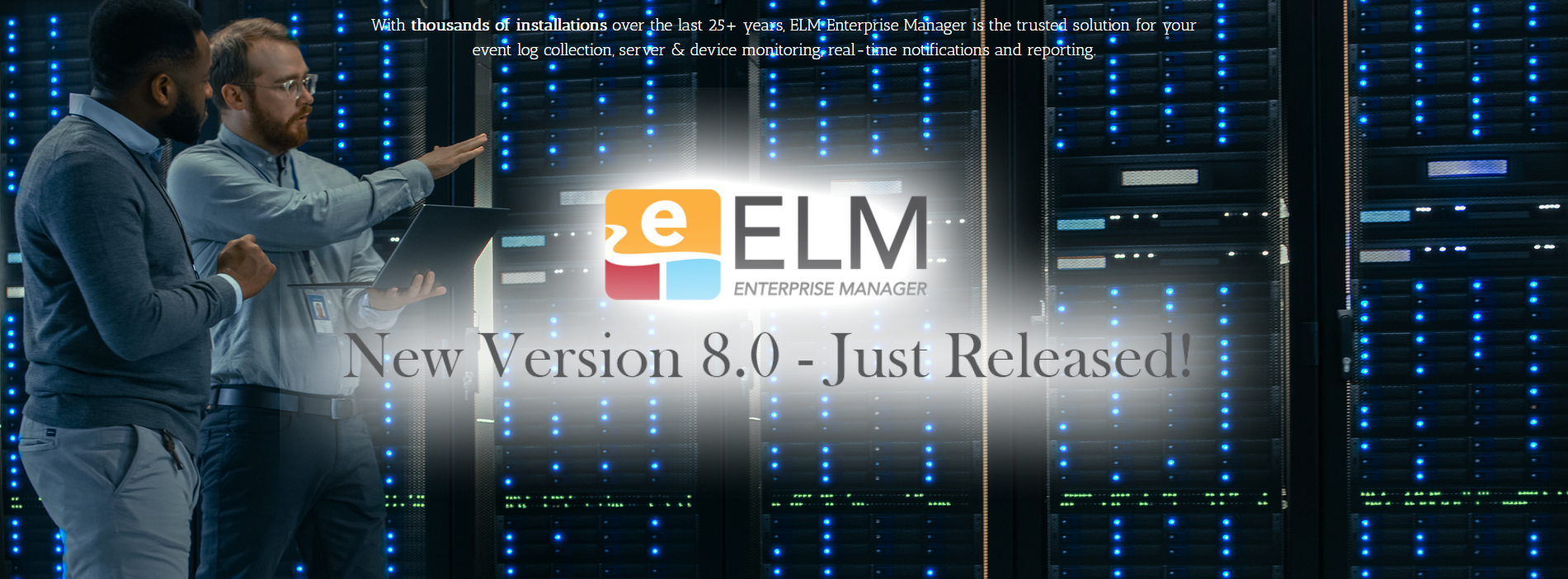
Welcome Back
The all new ELM Enterprise Manager 8.0 provides you some of the most powerful premised event log management and server monitoring features ever. We’ve taken our 25+ years of experience and built an entirely new software solution while keeping some of the familiarity that made ELM so good before.
There are plenty of log management solutions out there but ELM has stood the test of time. We’ve had customers leave over the years pursuing other more complex offerings or cloud based solutions, only to come back to the one solution that just plain works. ELM.
Here you can see just a glimpse of the differences between the old ELM (MMC) you used to know, and the all new ELM 8.0 UI.
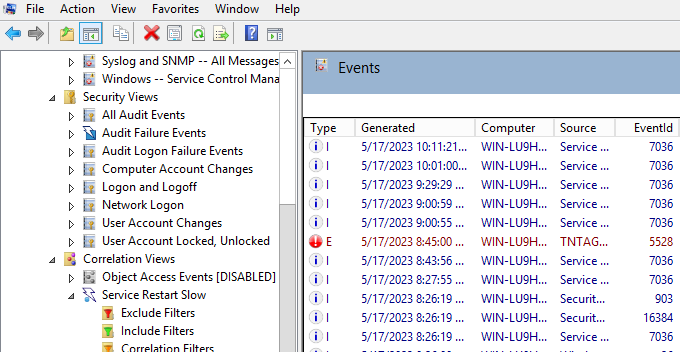
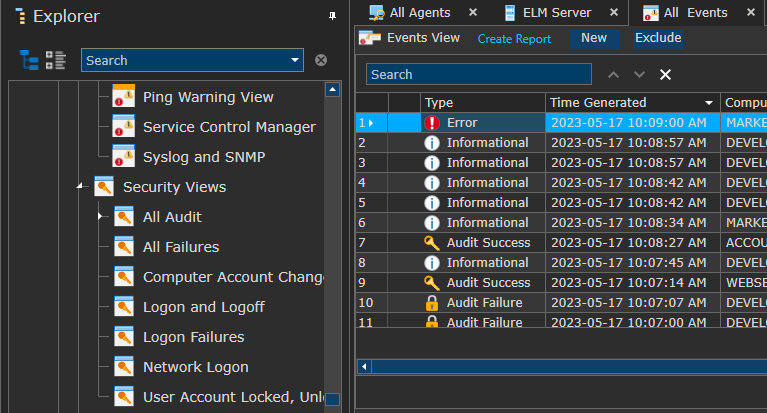
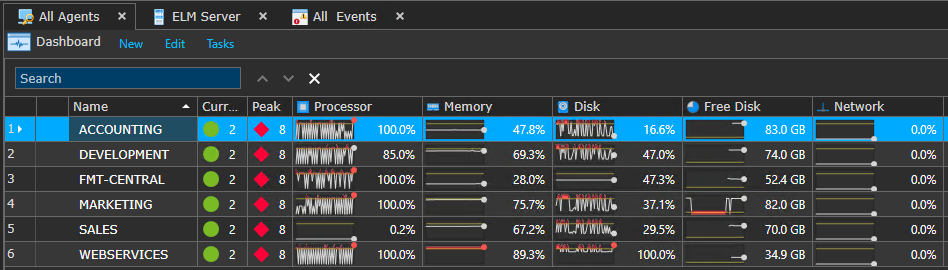
Dashboard
The all new Dashboard gives you a high level oversight of the status and performance of all systems you are monitoring.* You can quickly drill down into details of performance metrics and bottlenecks to detect early warning signs of trouble.
*Requires licenses that support performance collection.
Better Visibility
ELM 8.0 supports multiple views or documents open at once – like tabs in a browser – for the most efficient approach to viewing your data.
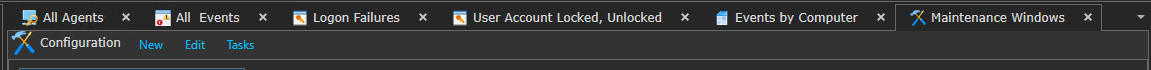
Customize Your Display
The new UI in ELM 8.0 also allows for full customization of the viewing area. You can drag and drop multiple documents across the screen to create a custom dashboard – excellent for displaying on a large monitor or in a NOC. If you get too carried away, a simple “Reset Layout” option can be found in the menu to bring you back to tabbed documents.
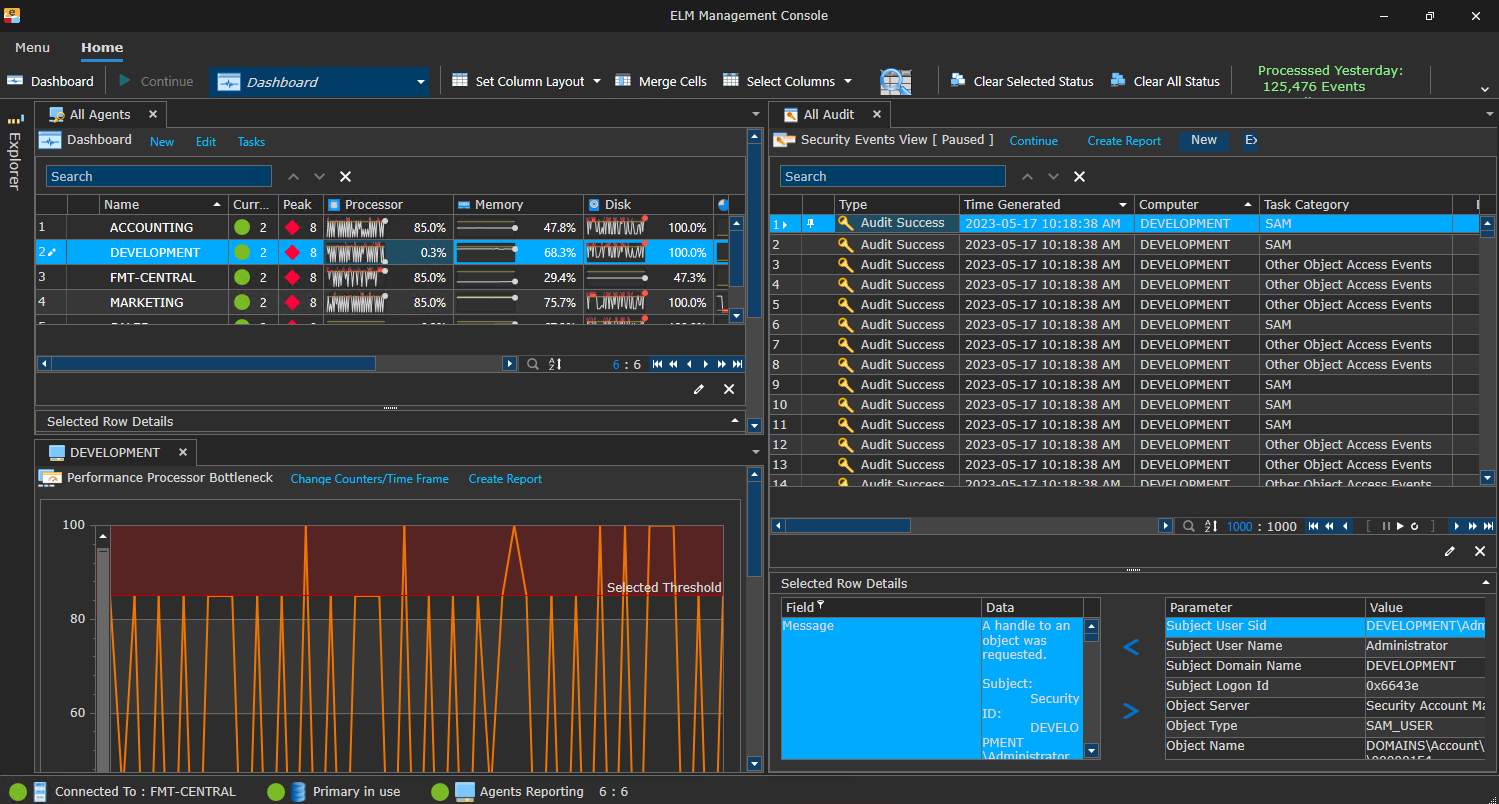
One Console – Multiple Servers
Expand your monitoring reach even further but keep it within a “single pane of glass” by connecting a local ELM Console to multiple ELM Servers. The new UI in 8.0 allows you to view activities across multiple networks being monitored all from a single point of view. No need to RDP in or have multiple connections going at once.

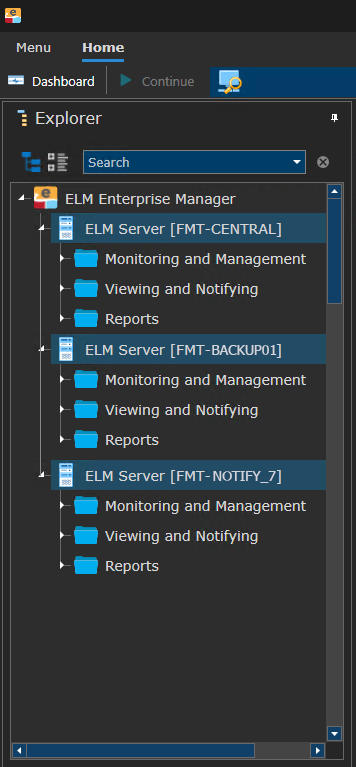
No Database – Notifications Only
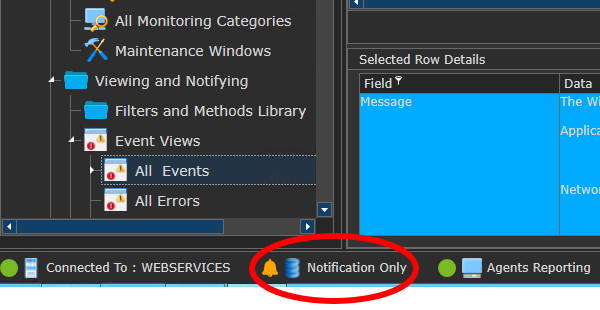
ELM can now be installed without the requirement of a SQL Database. This is a Notification Only mode that reads events as they come in, but no data collected is stored.
This new feature can be incredibly valuable when ELM is being used for operational type monitoring where you need to know when certain events are taking place, but have no need for archiving or reporting. (In this mode, ELM can still connect to existing databases for reporting.)
Synchronization Wizard

ELM Enterprise Manager 8.0 now features a server synchronization option for updating files and configuration across multiple servers, including previous versions of ELM.
You can designate a central or master server to push binaries, configuration such as monitor items, views, filters, notifications, and reports out to receiving servers, saving you a lot of time in keeping your systems up to date and configured consistently.
Forward Events
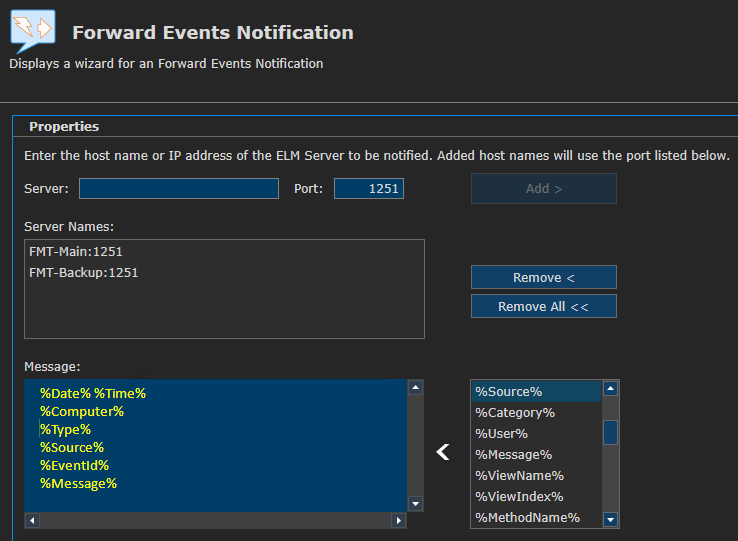
ELM Servers have the ability to forward events on to another ELM Server, or multiple servers, allowing you to link and build an n-Tier type of monitoring structure across different networks or even different locations.
This is commonly used by our MSP and PSAP (911 Call Center) customers.
The Reverse Waterfall
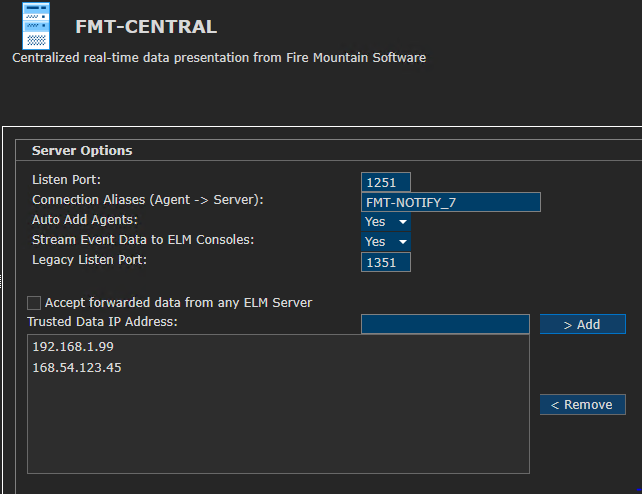
Think of it as a reverse waterfall. Events can be forwarded “upstream” from several servers to one centralized server where notifications and reports can be generated from.
You can accept events from any ELM Server or you can select specific servers and IP addresses to trust.
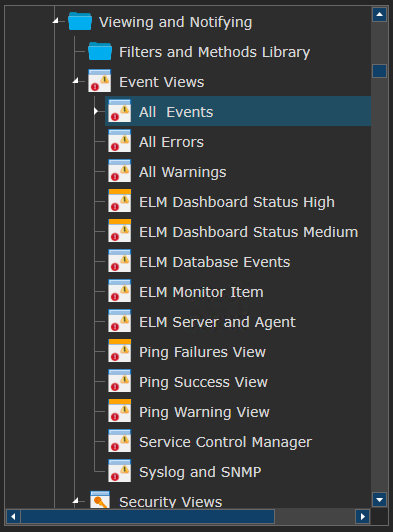
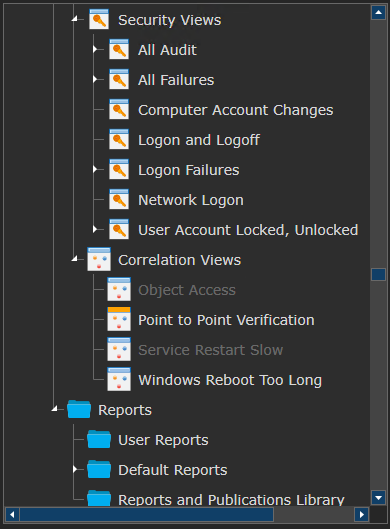
Preconfigured Views
ELM is pre-configured with numerous Event Views which can be customized to your liking.
We’ve put together these selections of most commonly used and helpful right out of the box to give you immediate access to the data you need to see.
These are categorized into Event Views, Security Views, and Correlation Views.
Create New On The Fly
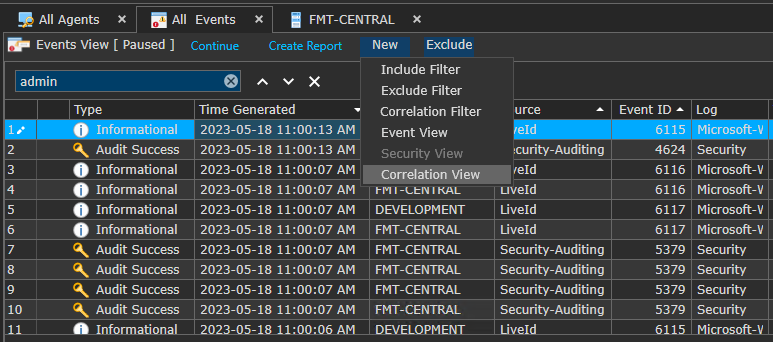
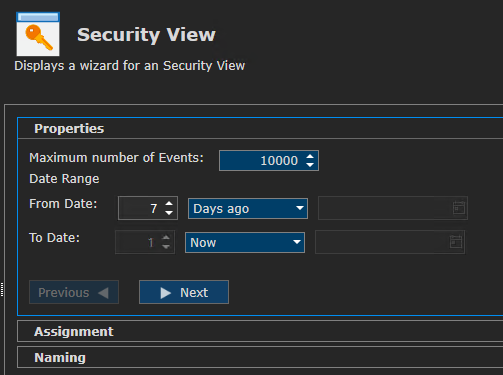
New Event Views are easy to create and can be highly customized to display the exact information you want for viewing, setting up notifications and alerts, or generating custom reports from.
You can highlight an event within a View and choose the New shortcut. From there ELM will automatically create an event include filter to be used on the new View you are creating. This new View can be further refined and edited once it is automatically created.
You can also walk through the New Event View wizard to create a unique event view with the specific filters and settings you need to get visibility of the data you want.
Search Everything
Searching through event data has never been easier than with ELM 8.0! A new search feature allows you to quickly sift through thousands of events on the fly. This rapid search will pick up on any visible fields on the document and show results immediately as well as total instances found.
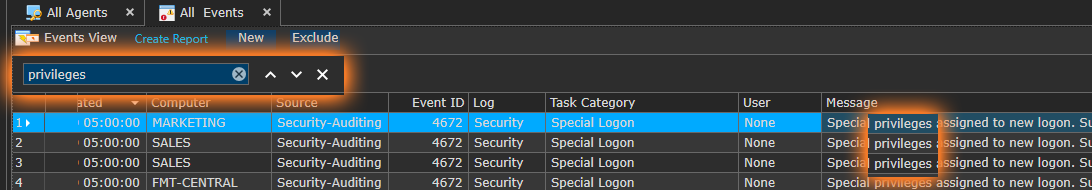
Remap Syslog Fields
Now you can collect Syslogs from firewalls, switches and other network devices and map those cryptic fields and messages into Windows style event formatting. The Syslog receiver in ELM includes an Advanced Field Modification tool for mapping data from Syslogs to corresponding event view fields. This is a HUGE help in setting up filters for Notifications and Reports of your network device activity.
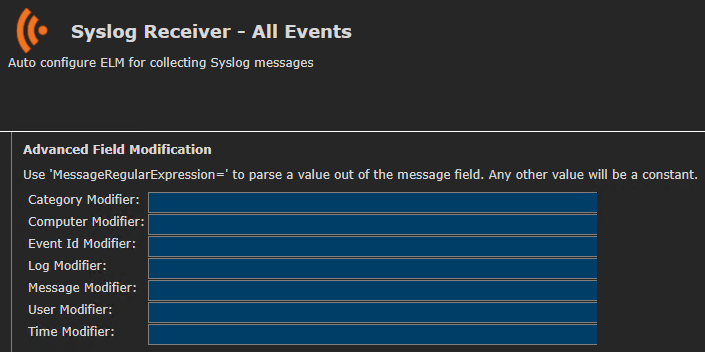
There’s So Much More
We’d like to invite you to come back and take another look at the all new ELM 8.0 for yourself. Setup a free trial, explore the new features and licensing options. When you’re ready to talk pricing, we are too.

