Database settings are stored in the databaseSettings.xml file located in the default install folder for a 32 bit system: c: \ Program Files \ and for a 64 bit system: c: \ Program Files (x86) \ . Contained within the file is the documentation on how to manual edit settings.
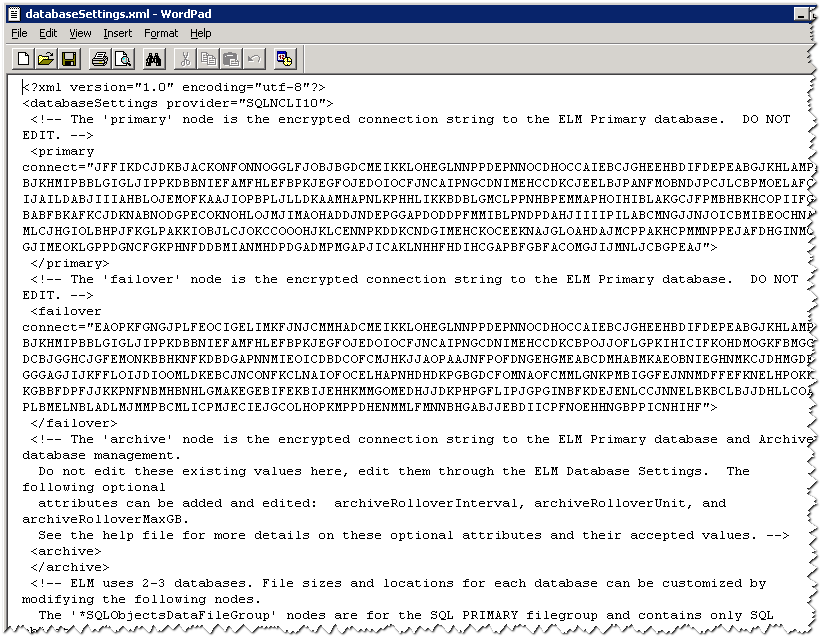
Changing Archive Rollover Settings
1.In the Database Settings dialog, create an Archive DB and set it to rollover.
2.Stop the ELM Server service.
3.Edit the databaseSettings.xml file.
a.If you're setting it to rollover with time-based criteria, add the following attributes to the "archive" node:
Name: archiveRolloverInterval
Values: integer from
Description: Sets what number of time units, as defined in the archiveRolloverUnit attribute, pass before a new Archive DB is created. So, if set to 3, and the archiveRolloverUnit is set to 86400, every 3 days a new Archive DB will be created.
Name: archiveRolloverUnit
Values: 86400, 604800, or 2592000
Description: Sets the time unit that archiveRolloverInterval will use. If set to 86400, the time unit is set to days, 604800 is weeks, and 2592000 is months.
b.If you're setting it to rollover with size-based criteria, add the following attributes to the "archive" node:
Name: archiveRolloverMaxGB
Values: integer from
Description: Set the size an individual Archive DB is allowed to grow before a new one is created during the next archive event. If set to 10, then after the active Archive DB reaches a size of 10 GB or greater, the next time the archive event happens, a new database is created.
c.By default, the next time a rollover is executed is 1 month in the future, and changing the above settings will not affect this. To set it to rollover immediately (after which using the changed settings), in the “archive” node, set “dateNextRollover” to a non-zero low number, such as “10”.
4.Start the ELM Server and verify that your changes are reflected correctly in the Database Settings dialog.
When customizing rollover size criteria you must specify both archiveRolloverMaxGB and archiveRolloverSizeCriterion in the databasesettings.xml file.
Example 1:
archiveRolloverSizeCriterion=1
archiveRolloverMaxGB=50
Results in the database rolling over once it reaches the 50GB threshold.
Example 2:
archiveRolloverSizeCriterion=0
archiveRolloverMaxGB=50
Results in the database rolling over based on the time attribute ignoring the 50GB threshold.