The dashboard notification method will send status updates to the ELM Dashboard when triggered. Its primary purpose is to provide a visual representation of an agents current status. This is represented in Red light/Green light type manner on the gauge.
Agent Status Message
•Message - Enter the text you want displayed in the message portion of the dashboard. You may use the Insert Variable button to insert Environment Variables that will be populated when the notification is created.
When triggered the status is assigned a value of 1-9.
Values 1-3: Dashboard indication will be set to a Green color
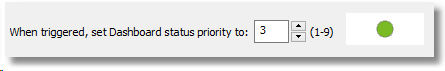
Values 4-6: Dashboard indication will be set to a Yellow color
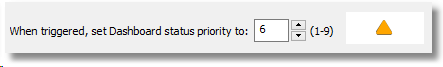
Values 7-9: Dashboard indication will be set to a Red color
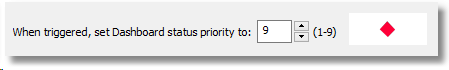
•Enable Timeout - This allows for resetting the last message priority to a different level after the specified time period has lapsed. Ex: Change the dashboard from a priority 9 back to a 1 if the condition has not occurred recently.
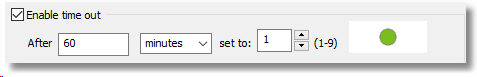
Event Views Tab
Lists the Event Views that the Dashboard Notification Method is assigned to. Select the New link to add an Event View.
Highlight an Event View and select Properties to modify the Event View.