Heartbeat Event
The Event Writer monitor item allows the ELM Agent to generate a status event on an on-going basis. ELM can be configured to look for this event which helps to verify events are being collected and the system is functioning correctly. This can be used to ensure the ELM Agent is collecting events and the ELM server is receiving events from systems.
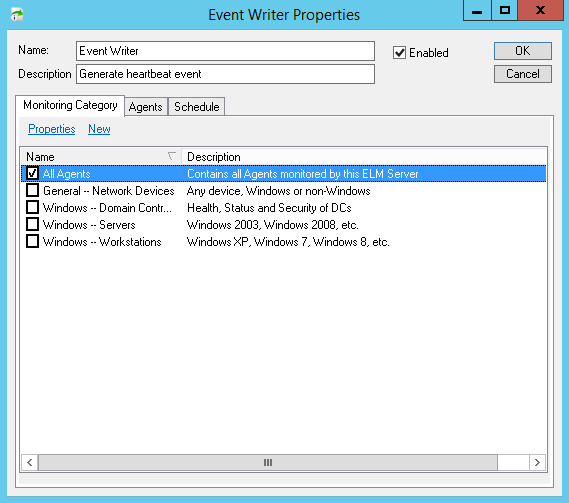
Monitory Category
Displays the Monitoring Categories to which the Monitor item is assigned. Click to select or deselect Monitoring Categories. Click New to create or Properties to Edit Monitoring Categories.
Agents
Displays the Agents to which the Monitor item is assigned. Click to select or deselect individual agents. Click New to deploy an agent or Properties to View/Edit an existing agent.
Schedule
Displays the Scheduled Interval and Scheduled Hours settings which control the frequency for the Monitor Item.
Scheduled Interval tab
Specify the interval at which the monitoring, polling or action is to occur. Depending on the Monitor Item type, Items can be scheduled in interval increments of Seconds, Minutes, Hours and Days. The Scheduled Interval is relative to the top of the hour or top of the minute. For example, if a Scheduled Interval is configured for 10 minutes, the Monitor Item will execute at hh:10:00, hh:20:00, hh:30:00, hh:40:00, hh:50:00, h1:00:00, etc. If a Scheduled Interval is configured for 15 seconds, the Monitor Item will execute at hh:00:15, hh:00:30, hh:00:45, hh:01:00, hh:01:15, etc.
Scheduled Hours tab
Select the days and/or hours this item is active. By default, the schedule is set to ON for all hours and all days. Mouse clicks toggle squares between ON and OFF. Clicking on an individual square will toggle the active schedule for that hour. Clicking on an hour at the top of the grid, or on a day of the week at the left of the grid will toggle the corresponding column or row. Keyboard equivalents are the arrow keys and the space bar.