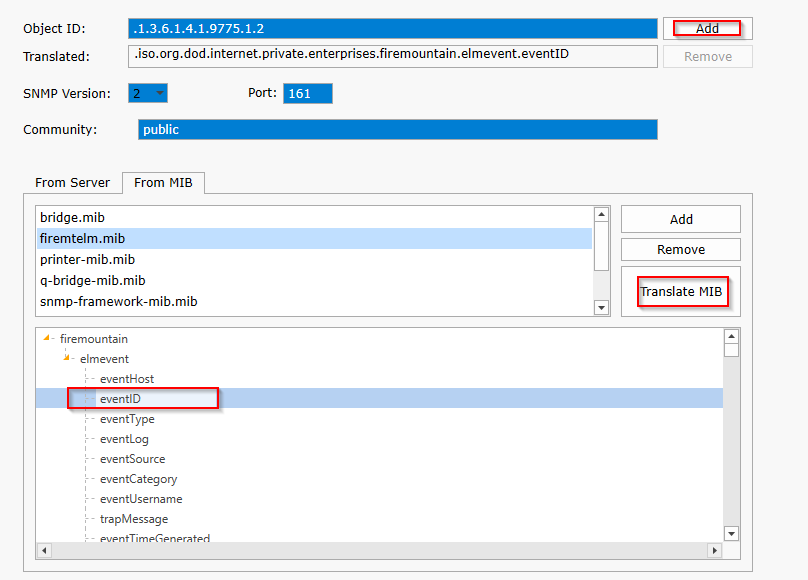|
<< Click to Display Table of Contents >> Navigation: Technical Guide > Monitoring and Collecting >
|
SNMP Collector wizard is located in the top menu under New > Monitor > SNMP Collector
SNMP Collector Monitor Items can collect SNMP OID values from systems being monitored by an ELM Agent. Data can be collected based on one or more OIDs.
The SNMP Collector Monitor Item operates by polling the device at a scheduled interval and then writes this data to the ELM database.
SNMP Collectors behave like Performance Collectors. Performance Collectors query monitored Windows servers for defined statistics and return that data to the ELM Primary Database. An SNMP Collector's job is to collect the data provided by an SNMP Agent <%Z_SNMP_AGENT%> using the Simple Network Management Protocol and deliver the records to the ELM Server.
Object ID: Type the object ID (OID) or use the dialog below to browse a mib file, select from a server running Windows snmp service.
Translated: This the object ID translated from above. ELM must have access to the mib in order for this to translate.
SNMP Version: SNMP version
Port: Default is 161
Community: Default is Public or type the community string to access the OID value.
From Server tab:
Use this section to populate the OID value in the first section from a computer running Windows SNMP service.
Host Computer - Type the IP address of a server to get OID values
SNMP Search Root - Default is .1.3.6.1. During install, Windows copies a compiled MIB library called MIB.bin into the system32 directory. This file provides OID-to-name translation for a portion of the OID namespace tree.
Current Value - Display current value of a selected OID
After entering the above information click the "Show OIDs" button to load the information. When you find the OID that you want to monitor select it from the list will populat the OBJECT ID section above and you can click the Add button to monitor its value.
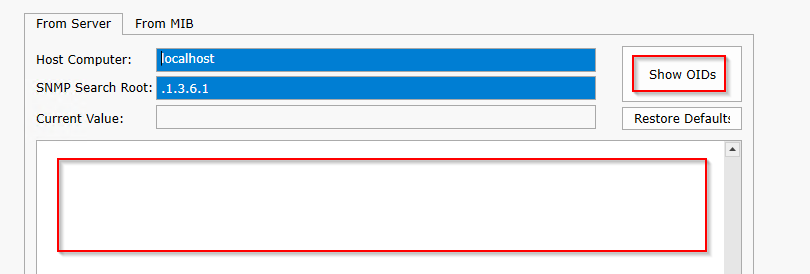
From MIB tab:
When ELM is installed, it creates a MibFile sub-directory for third-party MIB files. Place any vendor-supplied MIB file in the MibFile folder, and use the MIB Files browser to select them.
Select and MIB file from the list and click the Translate MIB button. Then select the translated OID from the list and click the Add button above to collect that value.
Add button will copy a MIB file to the ELM servers MibFile folder.
Remove button will delete the MIB file from the ELM servers MibFile folder.