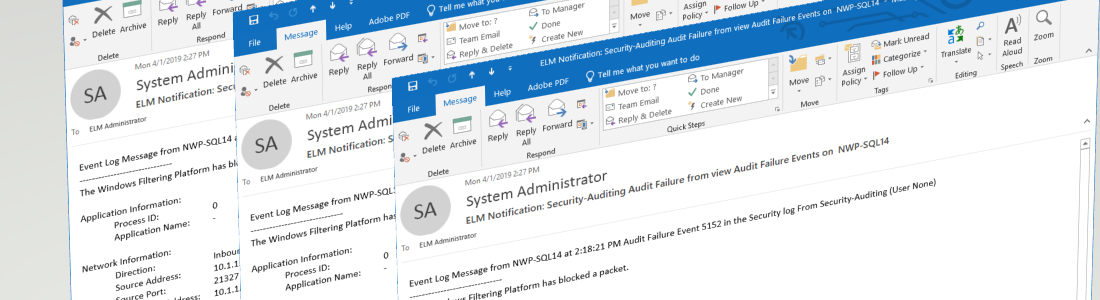
Get Real-Time Alerts on Events, Performance and Applications
Notifications and Alerts
 Command Script
Command Script
Executes a command, a command line application, a batch file, or a script on a remote system.
The Command Script Notification Method is an automated response or corrective action tool that can execute a command, a command line application, a batch file, or a script. You may pass event information in the form of variables, leveraging information in the event, such as the computer name or the message details field in any batch files or scripts that are executed.
ELM supports the Windows Script Host (cscript.exe), command line (cmd.exe), or any executable, including custom-written programs in Perl or PowerShell.
 Dashboard
Dashboard
Data collected from systems is sent to the Dashboard View in the form of colored indicators for quick visual analysis.
The Dashboard View is a quick at-a-glance display of monitored systems’ health and status. It provides a combination of performance data collected as well as availability and system function (point-to-point verification). Utilizing ELM’s Performance Collectors, displays include bottleneck metrics for:
- Processor
- Memory
- Disk
- Free Disk
- Network
Thresholds for each metric or bottleneck can be customized and displays allow drill-down to specific performance details for each monitored system.
 Email Notification
Email Notification
Customize the message sent, including the From field, the message text (including variables and information from any event), and the size of the message.
Email messages utilize SMTP and are fully customizable with any fields available from an event as well as custom text. Messages can be sent to multiple addresses and scheduling can be used to send email notifications to different addresses at different times of the day for the same event occurring.
This is a handy feature for situations such as after hours support.
 Forward Events
Forward Events
An ELM Server can forward events to another ELM Server supporting centralization and n-tier environments.
ELM Servers have the ability to forward events on to another ELM Server, allowing you to link and build an n-Tier type of monitoring structure across different networks or even different locations. Events can be forwarded “upstream” from several servers to one centralized server where notifications can be generated from.
This feature is very valuable with Managed Service Providers who are monitoring a number of different sites to centralize their views and notifications of event activity in order to meet SLAs.
Many Public Safety Answering Points (PSAP) or 911 call center providers utilize this feature as well to centralize their monitoring while providing site specific real-time notifications and alerts.
 SNMP Notification
SNMP Notification
Sends event information as an SNMP Trap to an SNMP management system.
Any event received by the ELM Server can be repackaged and transmitted as an SNMP Trap or Inform to any SNMP management systems in the organization. Events received by the ELM Server can also be transmitted as SNMP V3 Traps or Informs and utilize different authentication and encryption protocols.
 Syslog Notification
Syslog Notification
Sends event information as a Syslog for cross platform support.
Any Windows event received by an ELM Server can be reformatted and forwarded or sent as a Syslog message to a host receiver. Syslog message headers can be specified and the message itself is fully customizable utilizing event fields, environmental variables, and free form text.

