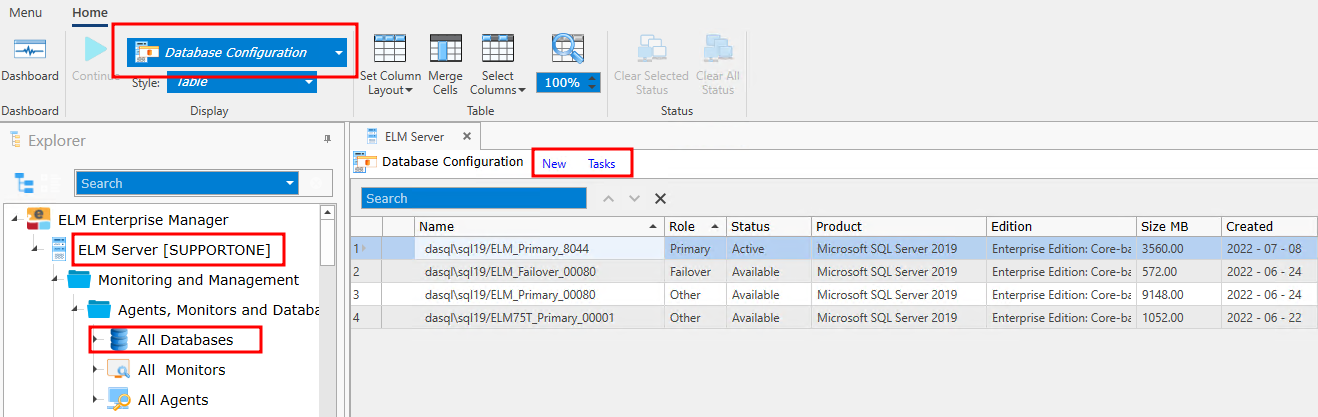|
<< Click to Display Table of Contents >> Navigation: Technical Guide >
|
Database Design
ELM Manager 8.0 uses a database design similar to that in ELM Manager 7.x. In general, the ELM 8.0 database uses a star schema, smaller data-types, and event message parametrization parameterization to reduce the amount of storage required. It also uses SQL partitioned views and partition elimination to improve performance of large databases. The dependency on .NET has been removed from the database.
ELM Enterprise Manager requires both a Primary and a Failover database running on MS SQL Server 2008R2 or newer. In addition, you have the option to use Archive databases to maintain data for extended periods of time. The ELM Management Console has a server document where you can view Database configuration, ELM server configuration, Agent Status information, and run tasks against databases.
Database Types:
Primary - This is the active database in which ELM stores data collected from agents.
Failover - This is a failover database that is used during nightly maintenance or if the pirmary database is unavailable. When maintenance is complete or the primary is back online all data is moved from this database back to the primary.
Archive - This is used to for data that is moved from the primary to keep for extended periods. A new archive is created on the 1st of every month.
Other - This database type is for older ELM databases or older Archives that are connected for reporting purposes only.
The current database configuration may be viewed by right-clicking the All Databases name in the Explorer tree and selecting Document.
Expand ELM server > Agents, Monitors and Databases Library > All Databases
Note: If the document is already open then using the actions above will set focus to the ELM Server document.